Calendar
The calendar gives you a quick overview of the current status of your active projects.
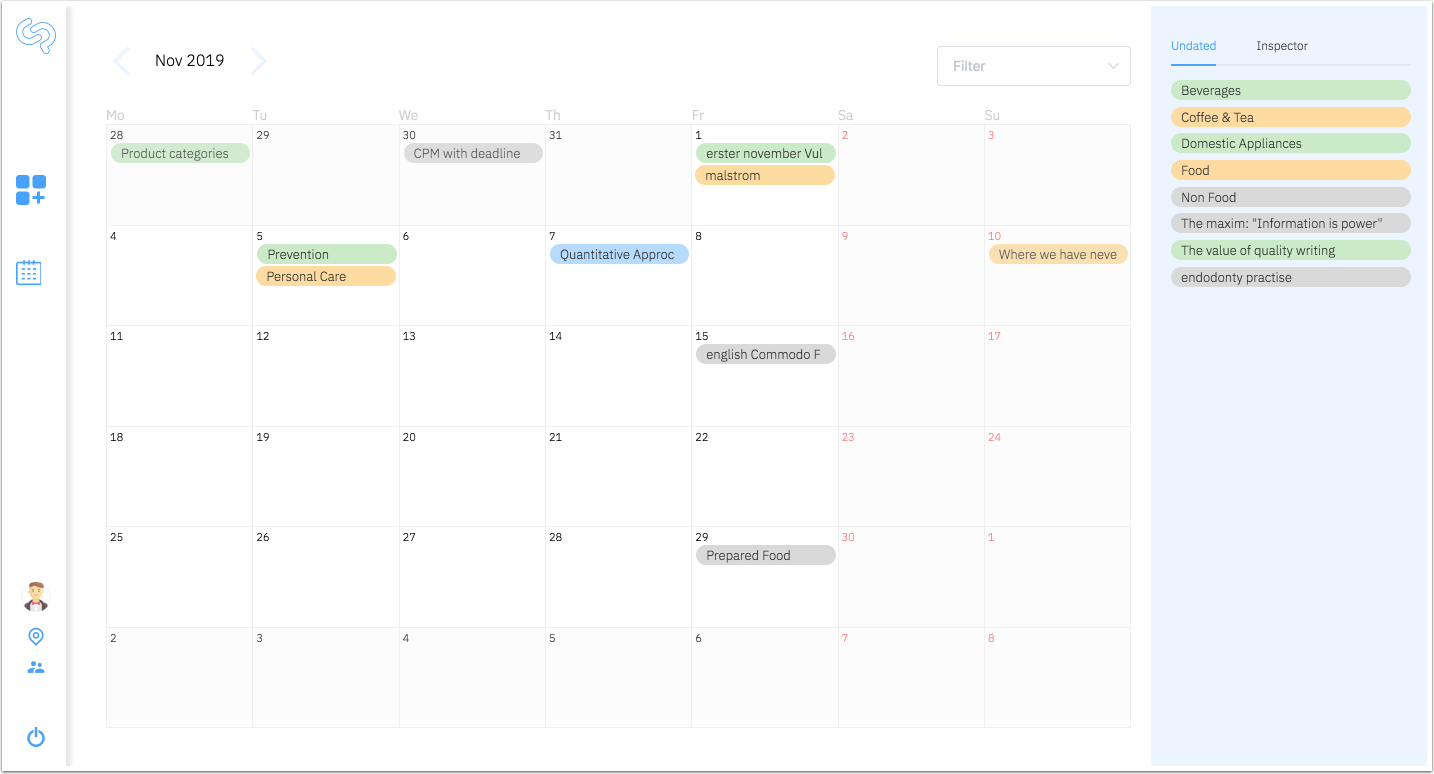
In the calendar page of the selected month you'll see all article deadlines for each day. The article bars show the title of the respective article and its color corresponds to the status of the article.
The currently selected month can be changed using the arrows in the upper left corner.
The filter can be used to limit the output of articles in the calendar sheet to those that either have a certain status or belong to a certain project. As soon as a filter has been selected, a small cross appears to the right of the filter selection. With a click on this cross the filter can be removed again.
The articles in the calendar sheet can easily be moved with the mouse to change their deadline accordingly. With a simple click on an article, its details are displayed on the right side of the Inspector.
In the blue area on the right hand side you will also find a list of those articles for which no deadline has yet been set. The articles shown here can simply be dragged with the mouse to a day in the calendar sheet, so that the corresponding day is set as the deadline for the article.
Access: Administrator, Project Manager Because essential project data can be changed here, only the administrator and project manager have access to the calendar.
