Create a new project
A clear objective is the be-all and end-all for the creation of relevant content. That's why each project should provide as precise information as possible on target groups, purpose, keywords and planned content.
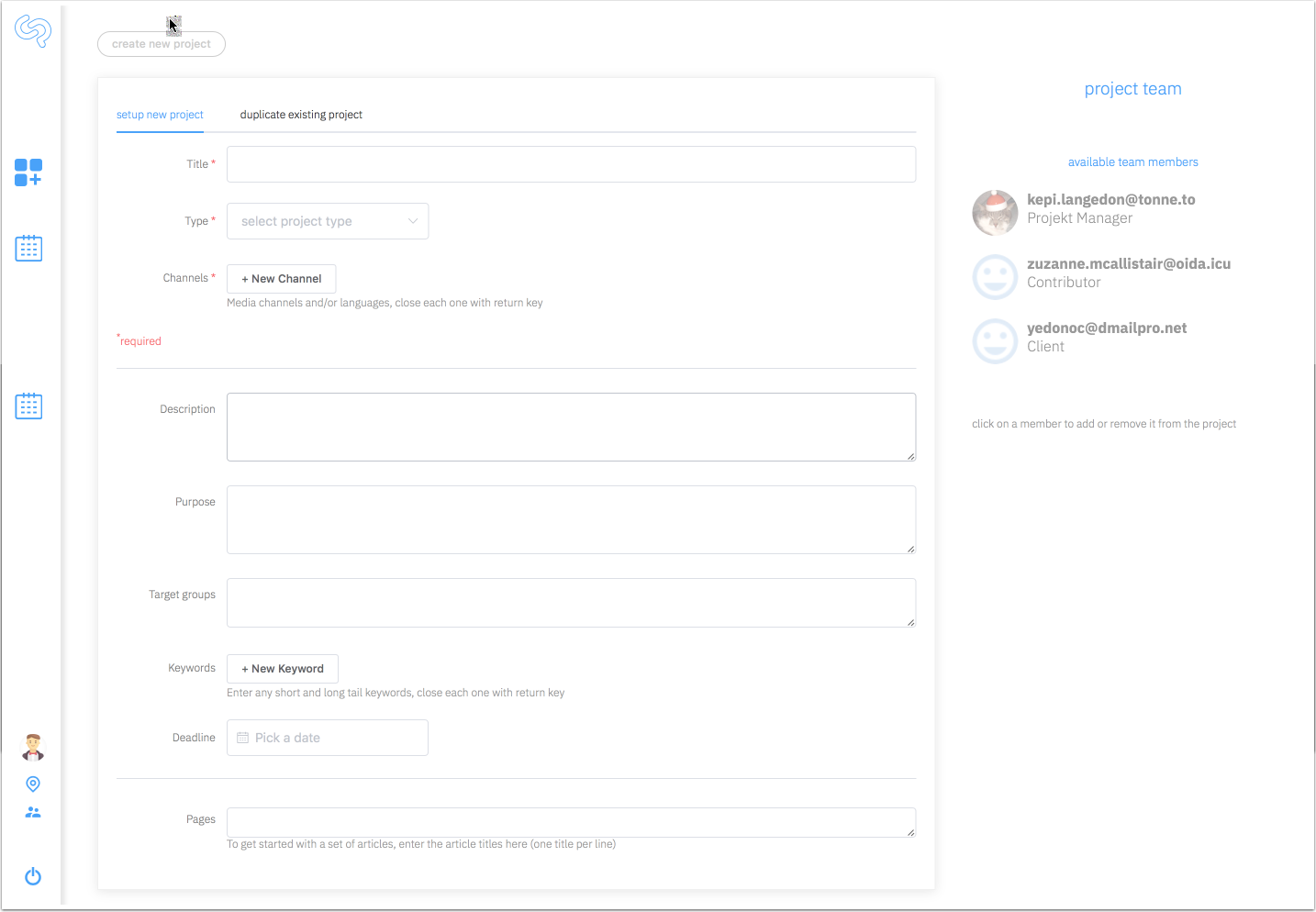
The channels are the variants that are planned for the articles of a project. In a blog project, for example, this could be the blog post itself, a shortened version for Facebook and a note for Twitter. The channels here would be Blog, Facebook, and Twitter. But it could also be used to create different language versions, for example the channels English and German. In the notes field you could then add further comments to the article, for example guidelines on how to format the article or what tone to write it with.
On the right side you have the possibility to create a team for the new project from all account members.
These settings can be changed and supplemented later at any time.
If you already know which articles the project will contain, you can enter their titles in the "Pages" field. For each line in this field a corresponding article will be created for you. Otherwise, your project will simply be created with a start article.
Duplicate project
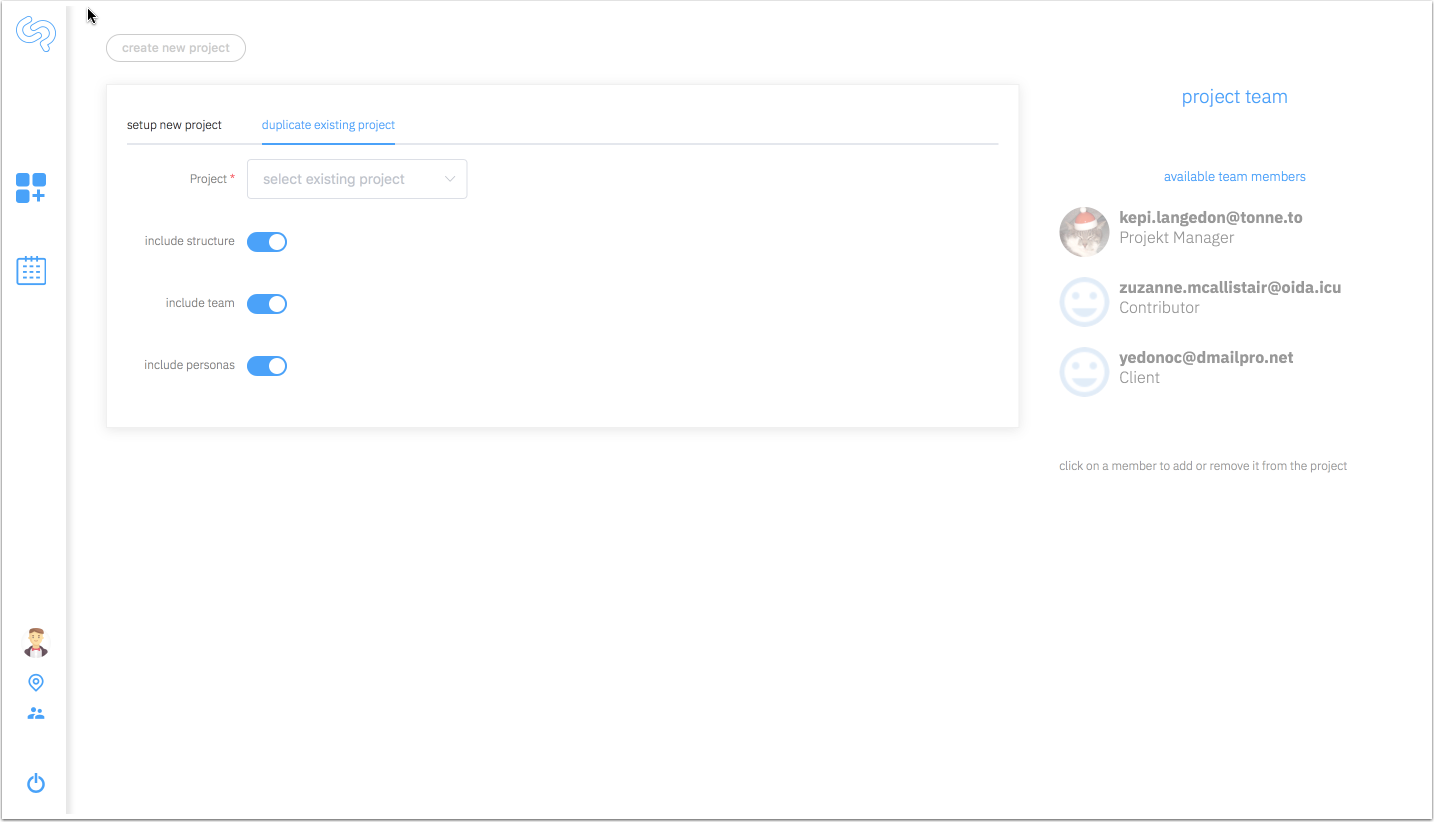
Instead of creating a new project, you can duplicate an existing one. This can be very helpful for recurring projects, because the basic settings, personas and the article structure can be taken over via the duplication and therefore do not have to be recreated again.
Of course, no content is transferred to the new project, and all articles get the status "Draft".
Access: Administrator New projects can only be created by the account administrator.
